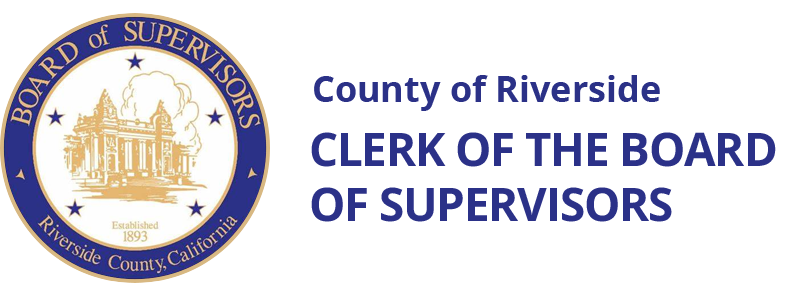Find My Supervisor
Use the form below to find your County Supervisor.
1. Use the drop-down to select your city.
2. In the next field, you’ll add the “house number”. For example: For a home located at 1234 Main St., you would enter “1234” in the house number field.
3. In the last field, you will enter the street name. Once you spell out your street name, hit “Enter” and a your street name will pop up below the last field.
4. Click on your street name and the system will provide the information requested.
You may also use the link below to find information regarding your property and local elected officials. Use the search tool located on the left side of the screen, enter your address and select search. Once the map of your parcel comes up, select the “Location Info” button and then click on your property. The system will build a report showing information about your property as well as identify your County Supervisor.